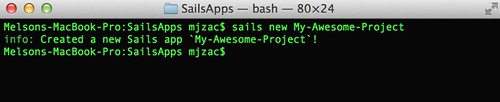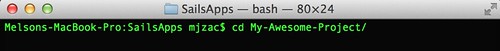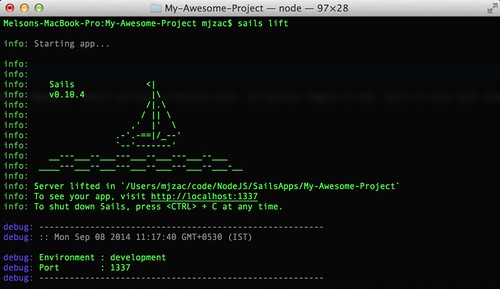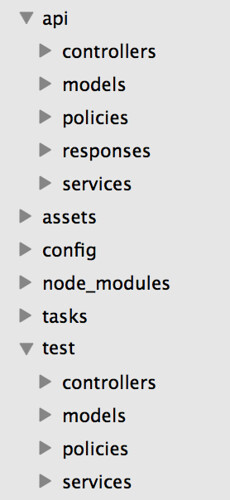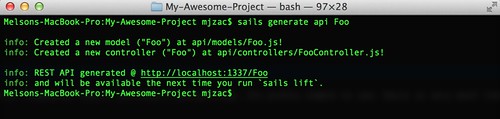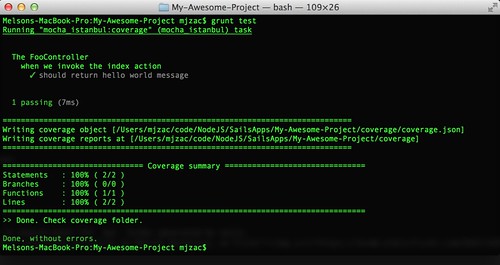Lately, I have been into node js, particularly to a MVC framework, Sails js. It’s pretty simple to use.
Installing Sails:
sudo npm install -g sails
To create a new Sails app,
sails new My-Awesome-Project
cd My-Awesome-Project
Launch your sails app:
sails lift
You can find various blogs and tutorials for sails js. Sailscast by Ponzicoder is highly recommended to begin with. In this post, I will be showing how to write tests for sails js apps (version >= 0.10.4).
First you need to install CLI for grunt globally.
sudo npm install -g grunt-cli
Install following dependencies
npm install mocha --save-dev
npm install assert --save-dev
npm install sinon --save-dev
Install grunt-mocha-istanbul
npm install grunt-mocha-istanbul --save-dev
Create a file mocha_istanbul.js in tasks/config with following contents:
module.exports = function(grunt) {
grunt.config.set('mocha_istanbul', {
coverage: {
src: 'test', // the folder, not the files
options: {
coverageFolder: 'coverage',
mask: '**/*.spec.js',
root: 'api/'
}
}
});
grunt.loadNpmTasks('grunt-mocha-istanbul');
};
Create a file test.js in tasks/register with following content
module.exports = function (grunt) {
grunt.registerTask('test', [
'mocha_istanbul:coverage'
]);
};
Create a folder named test in root folder of your project and it should mimic the api folder generated by sails.
Create an api in sails
sails generate api Foo
Add an index action to the FooController
module.exports = {
index: function(req, res){
res.send('Hello, world!');
}
};
Create a test file for FooController with name FooController.spec.js in test/controllers with following content.
var FooController = require('../../api/controllers/FooController');
var sinon = require('sinon');
var assert = require('assert');
describe('The FooController', function() {
describe('when we invoke the index action', function() {
it('should return hello world message', function() {
var send = sinon.spy();
FooController.index(null,{
'send': send
});
assert(send.called);
assert(send.calledWith('Hello, world!'));
});
});
});
From terminal, type in the command
grunt test
The whole project is available here and further reference can be found here
Happy coding! :)